Scatter Plots¶
Scatter plots are ideal for exploring relationships between variables, identifying patterns, clusters, and outliers. Rekha’s scatter plots support multiple encoding channels (color, size, shape) to visualize multi-dimensional data effectively.
Basic Usage¶
import rekha as rk
import pandas as pd
# Simple scatter plot
df = pd.DataFrame({
'height': [165, 170, 175, 180, 185],
'weight': [60, 65, 70, 75, 80]
})
fig = rk.scatter(df, x='height', y='weight', title='Height vs Weight')
fig.show()
Examples Gallery¶
Basic Scatter Plot¶
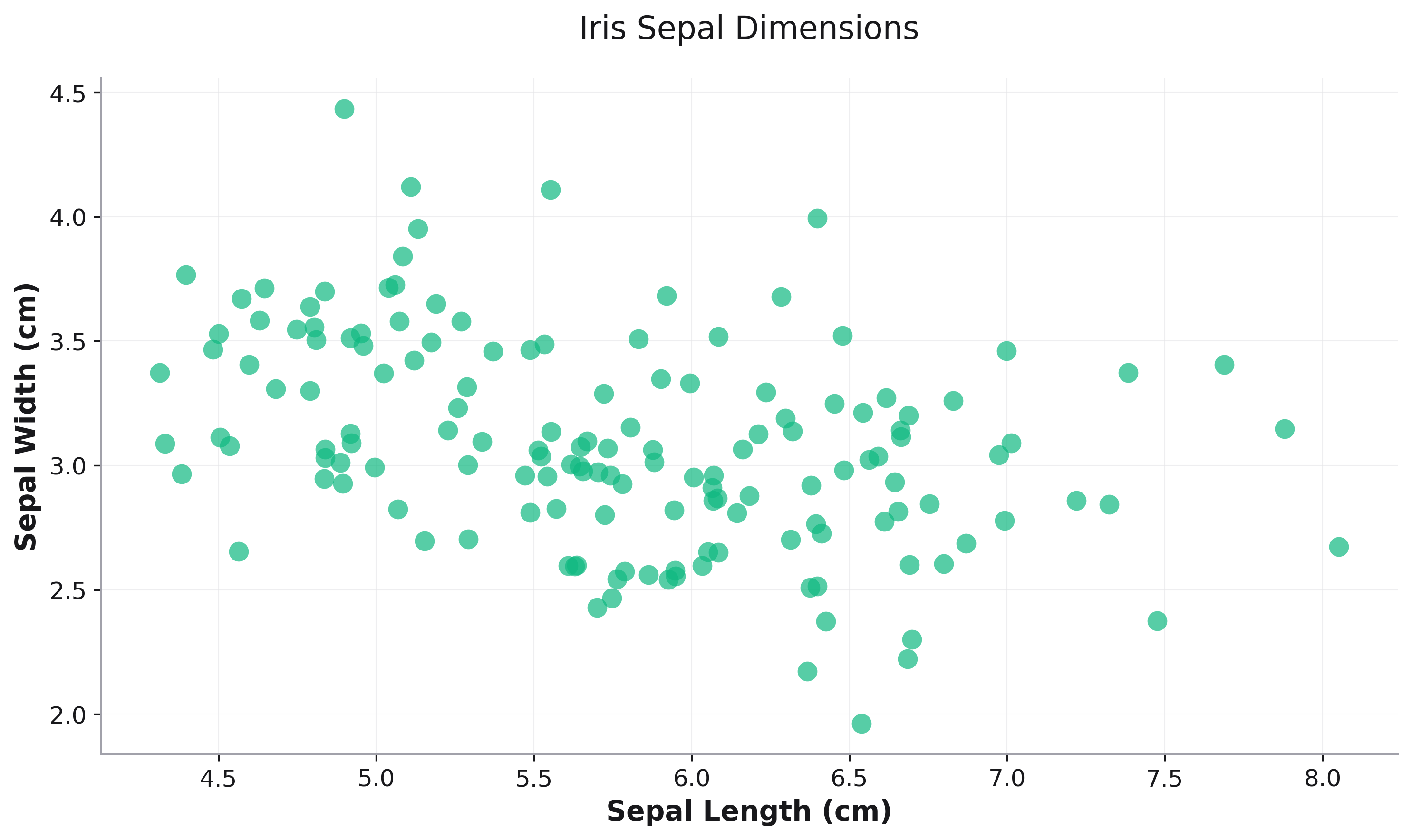
Simple relationship visualization:
import rekha as rk
from examples.utils import get_iris
df = get_iris()
fig = rk.scatter(
data=df,
x='sepal_length',
y='sepal_width',
title='Iris Sepal Dimensions',
labels={
'sepal_length': 'Sepal Length (cm)',
'sepal_width': 'Sepal Width (cm)'
}
)
Color-Encoded Categories¶
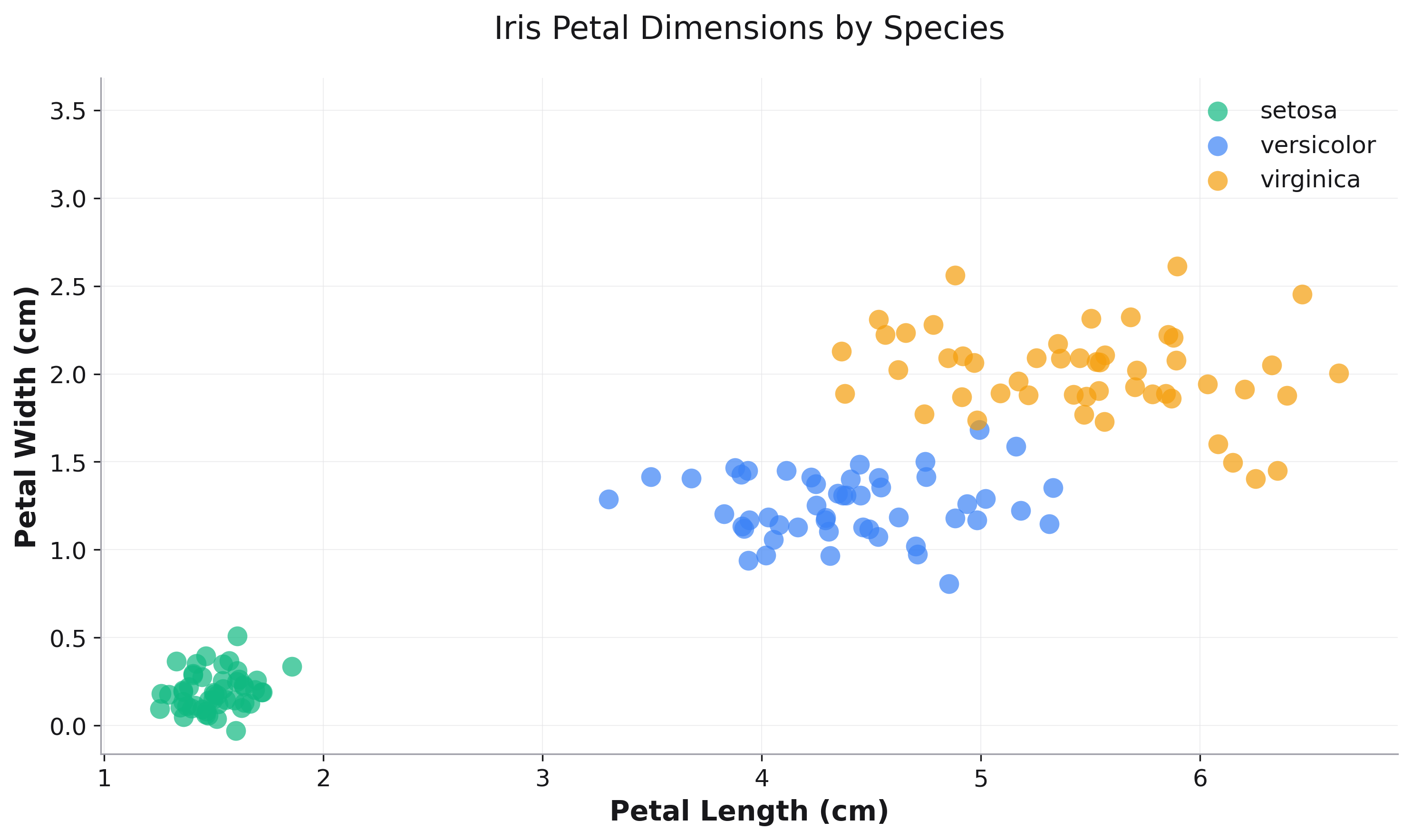
Use color to distinguish categories:
fig = rk.scatter(
data=df,
x='petal_length',
y='petal_width',
color='species',
title='Iris Petal Dimensions by Species',
labels={
'petal_length': 'Petal Length (cm)',
'petal_width': 'Petal Width (cm)',
'species': 'Species'
}
)
Multi-Feature Encoding¶
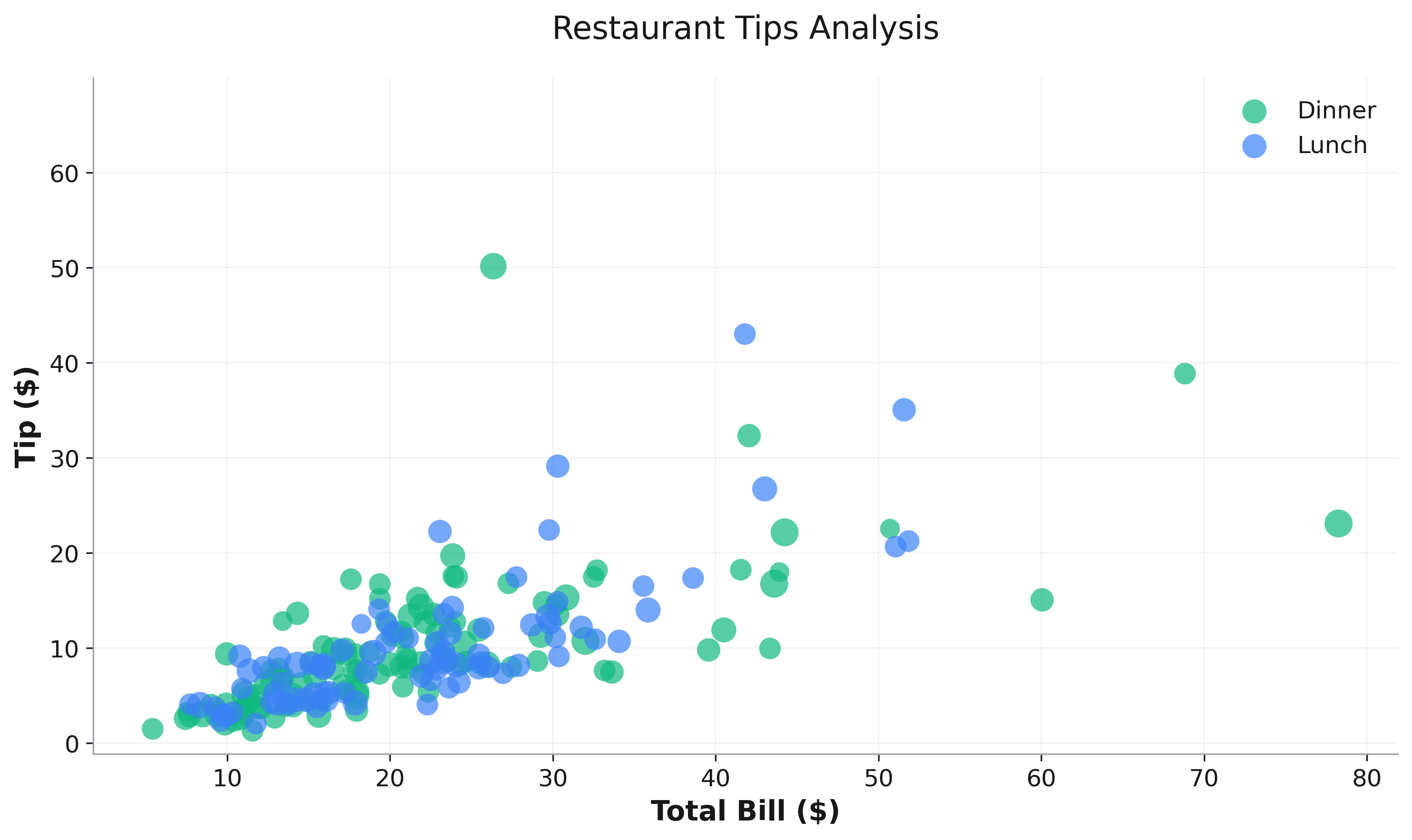
Combine color, size, and shape for complex visualizations:
fig = rk.scatter(
data=df_tips,
x='total_bill',
y='tip',
size='size', # Party size
color='time', # Lunch vs Dinner
title='Restaurant Tips Analysis',
labels={
'total_bill': 'Total Bill ($)',
'tip': 'Tip ($)',
'size': 'Party Size',
'time': 'Meal Time'
},
alpha=0.7
)
Parameters¶
See the API Reference for complete parameter documentation.
See Also¶
Line Plots - For continuous trends over time
Histograms - For distribution analysis
API Reference - Complete parameter documentation