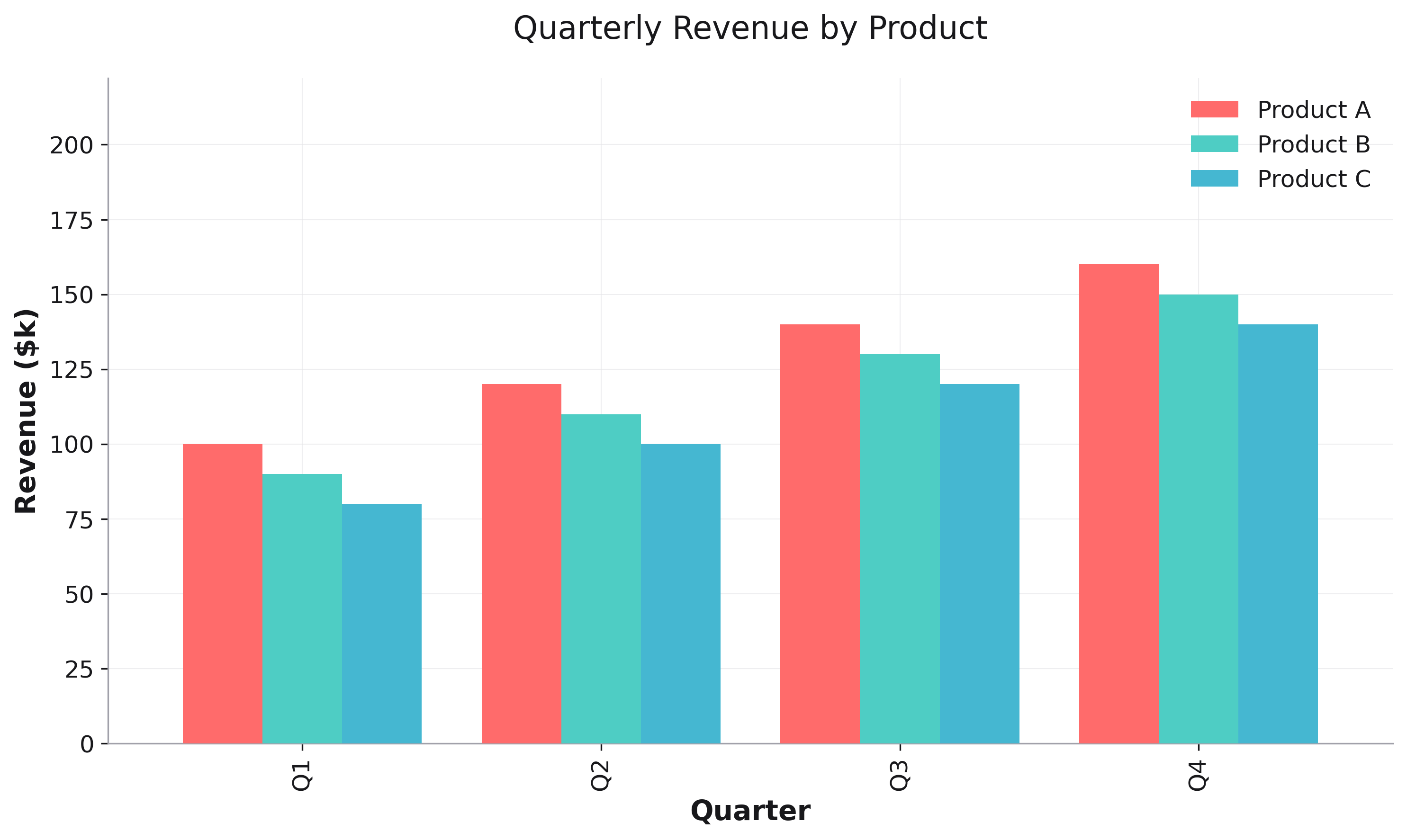Consistent Colors and Ordering¶
Maintain consistent colors and category ordering across multiple plots.
The Problem¶
Default colors and ordering can be confusing:
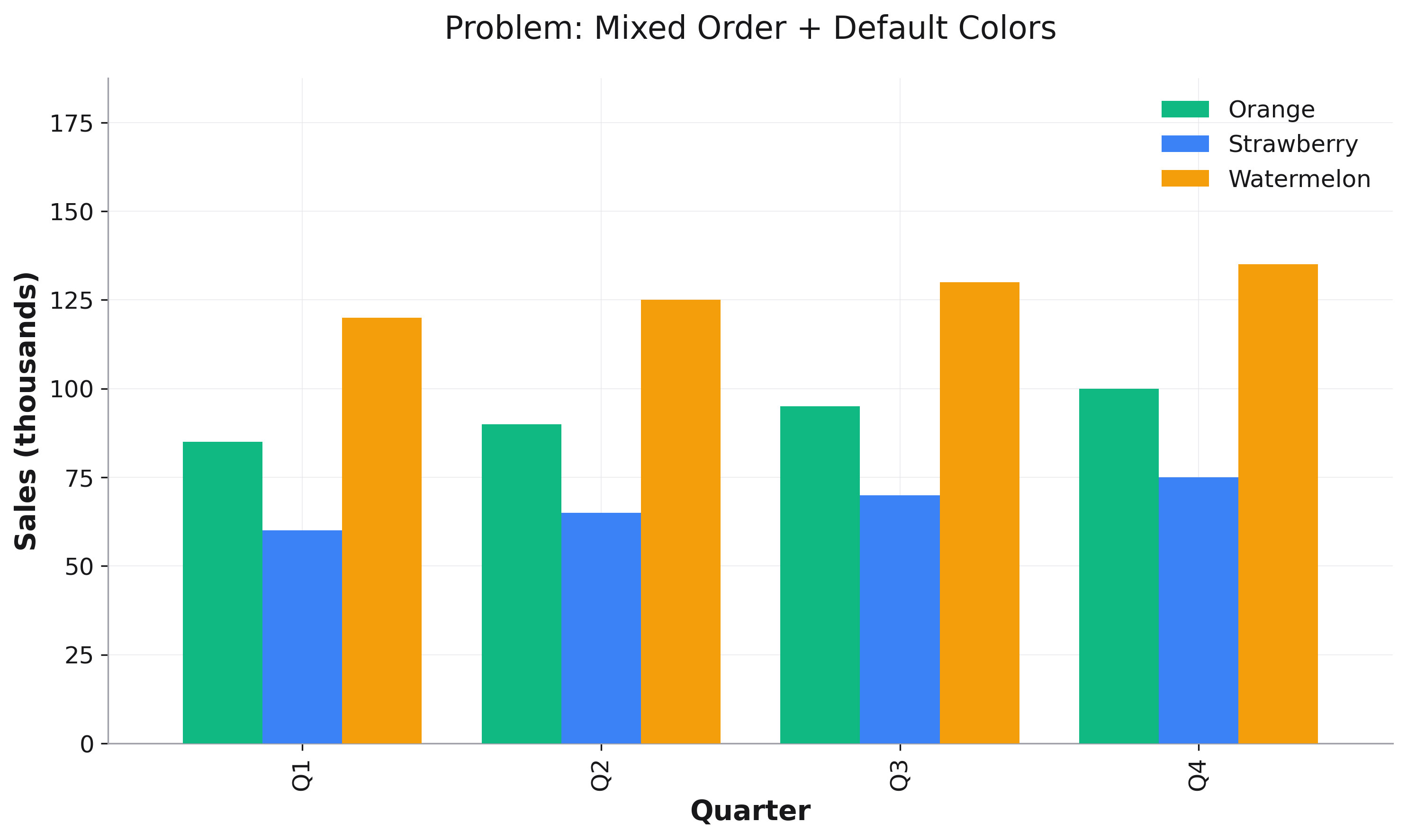
Solution 1: Fix Colors¶
Use color_mapping to assign meaningful colors:
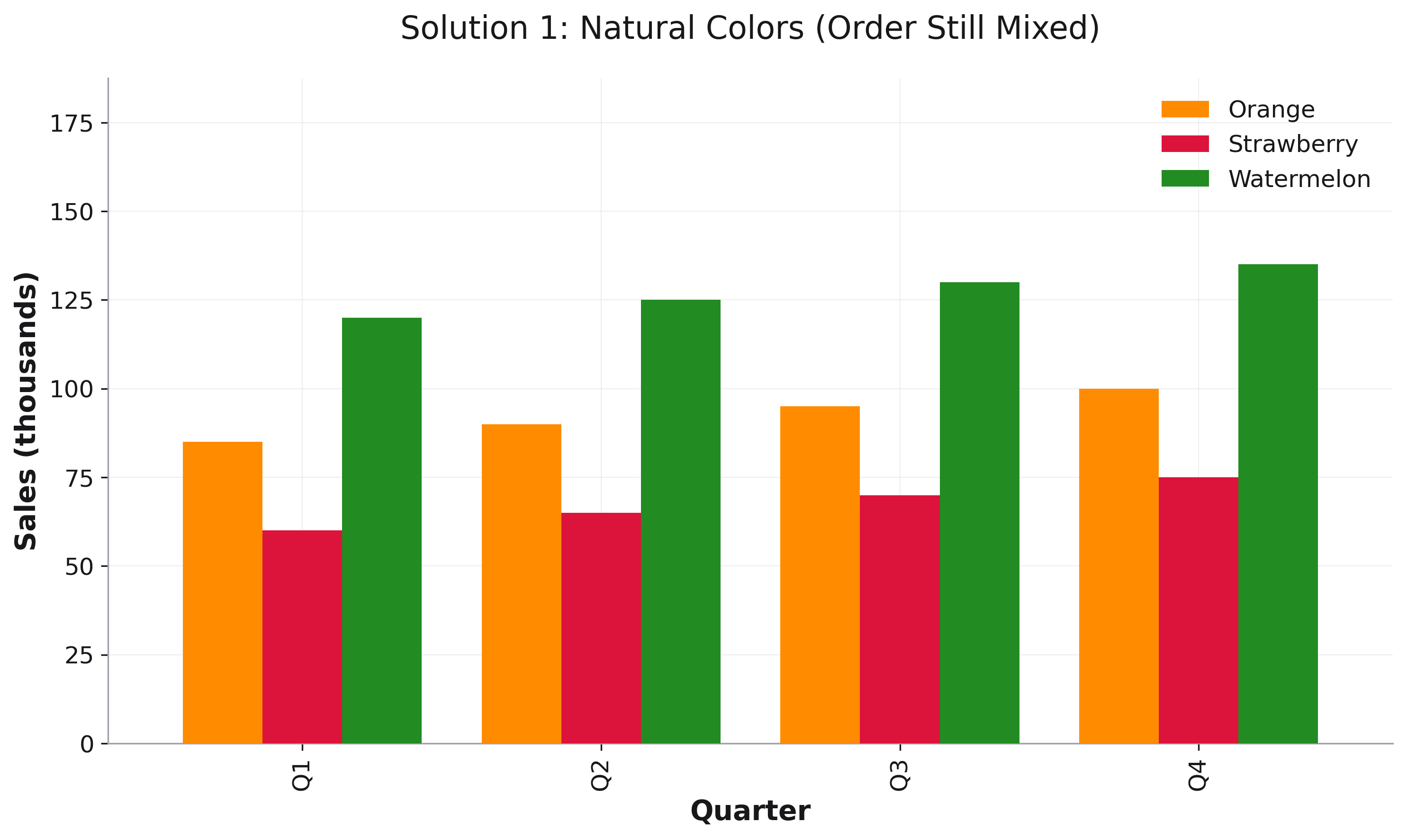
Solution 2: Fix Colors and Order¶
Use both color_mapping and category_order:
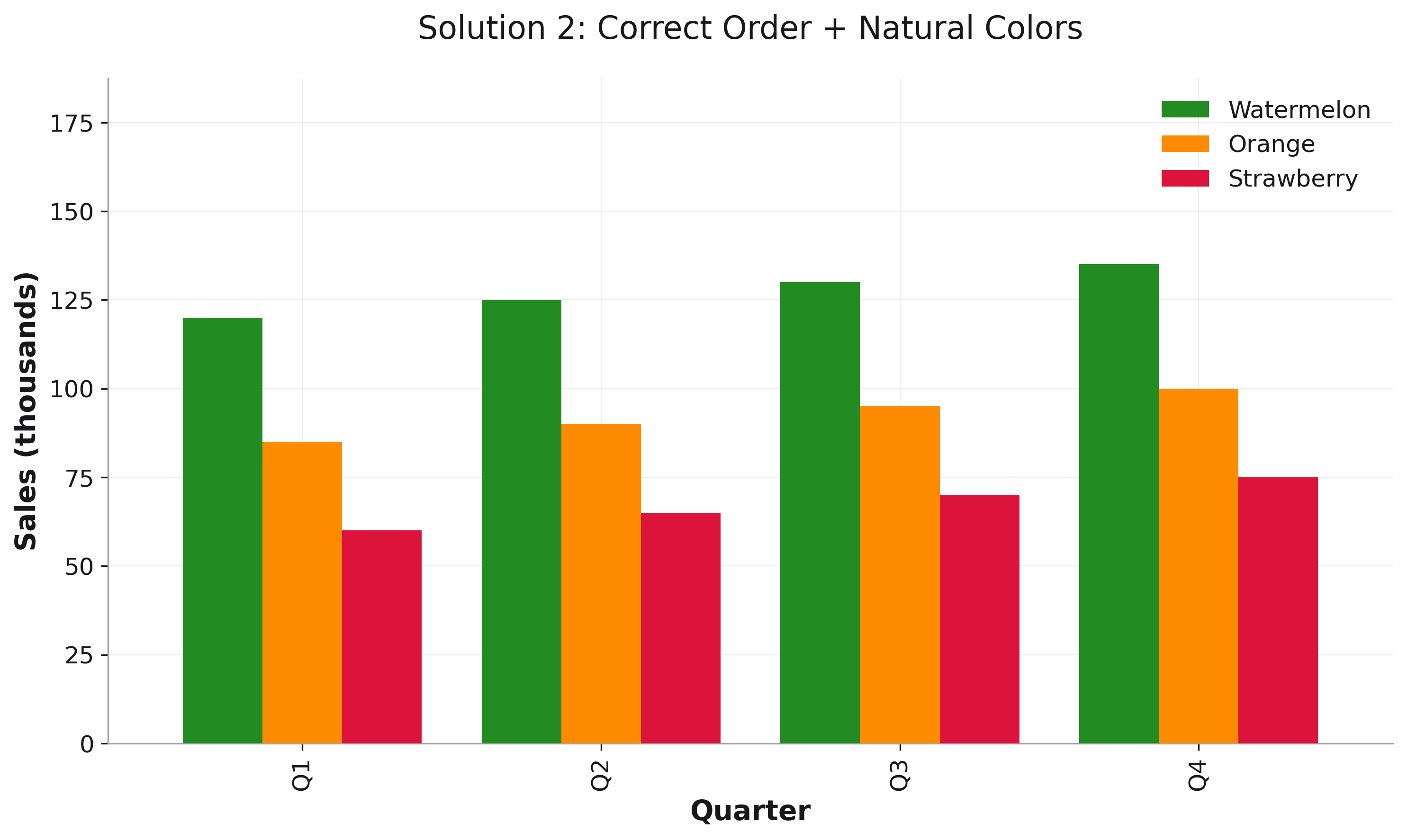
# Define natural colors
natural_colors = {
'Orange': '#FF8C00',
'Strawberry': '#DC143C',
'Watermelon': '#228B22'
}
# Fix colors only
fig = rk.bar(df, x='quarter', y='sales', color='fruit',
color_mapping=natural_colors)
# Fix both colors and order
fig = rk.bar(df, x='quarter', y='sales', color='fruit',
color_mapping=natural_colors,
category_order=['Watermelon', 'Orange', 'Strawberry'])
Works Across All Plot Types¶
Line Plots¶
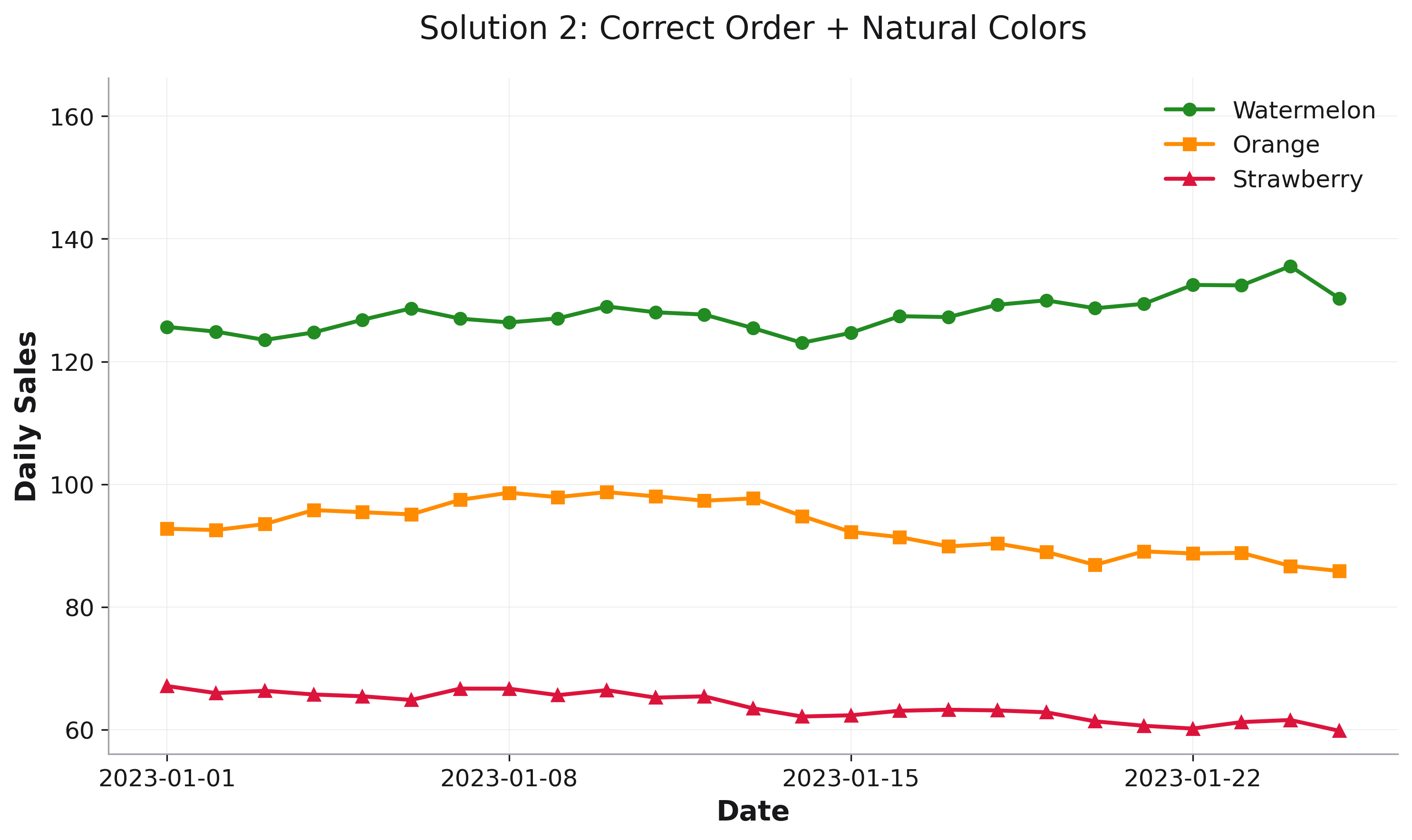
Scatter Plots¶

Consistent Configuration¶
# Define once, use everywhere
color_mapping = {
'Control': '#95A5A6',
'Treatment A': '#3498DB',
'Treatment B': '#E74C3C',
'Treatment C': '#2ECC71'
}
category_order = ['Control', 'Treatment A', 'Treatment B', 'Treatment C']
# Apply to all plots
fig1 = rk.scatter(df1, x='x', y='y', color='treatment',
color_mapping=color_mapping,
category_order=category_order)
fig2 = rk.bar(df2, x='time', y='count', color='treatment',
color_mapping=color_mapping,
category_order=category_order)