Bar Plots¶
Bar plots are essential for comparing categorical data, showing distributions across groups, and visualizing survey results. Rekha’s bar plots support vertical and horizontal orientations, grouping, stacking, and custom styling.
Basic Usage¶
import rekha as rk
import pandas as pd
# Simple bar plot
df = pd.DataFrame({
'category': ['A', 'B', 'C', 'D'],
'value': [23, 45, 12, 67]
})
fig = rk.bar(df, x='category', y='value', title='Simple Bar Plot')
fig.show()
Examples Gallery¶
Basic Vertical Bar Plot¶
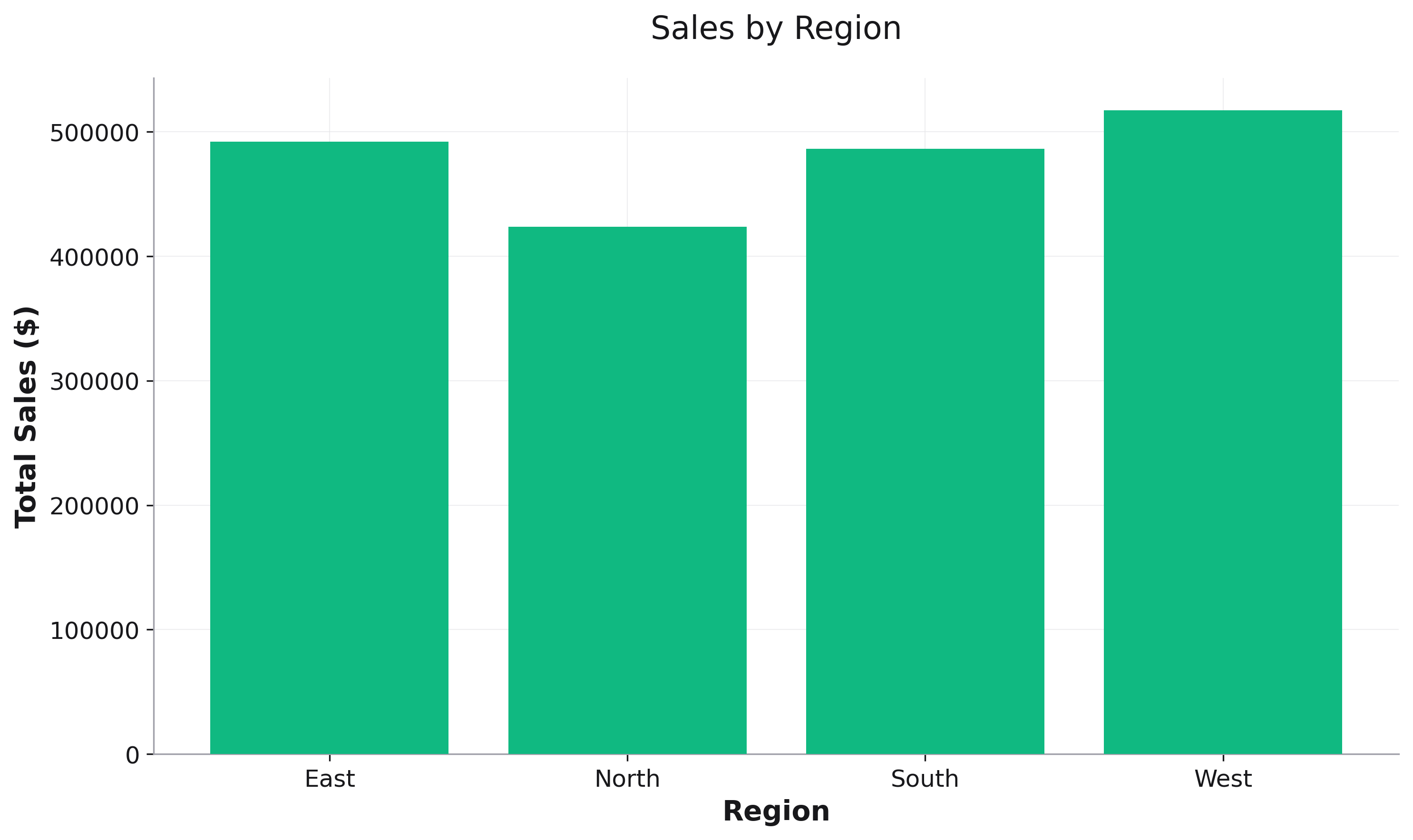
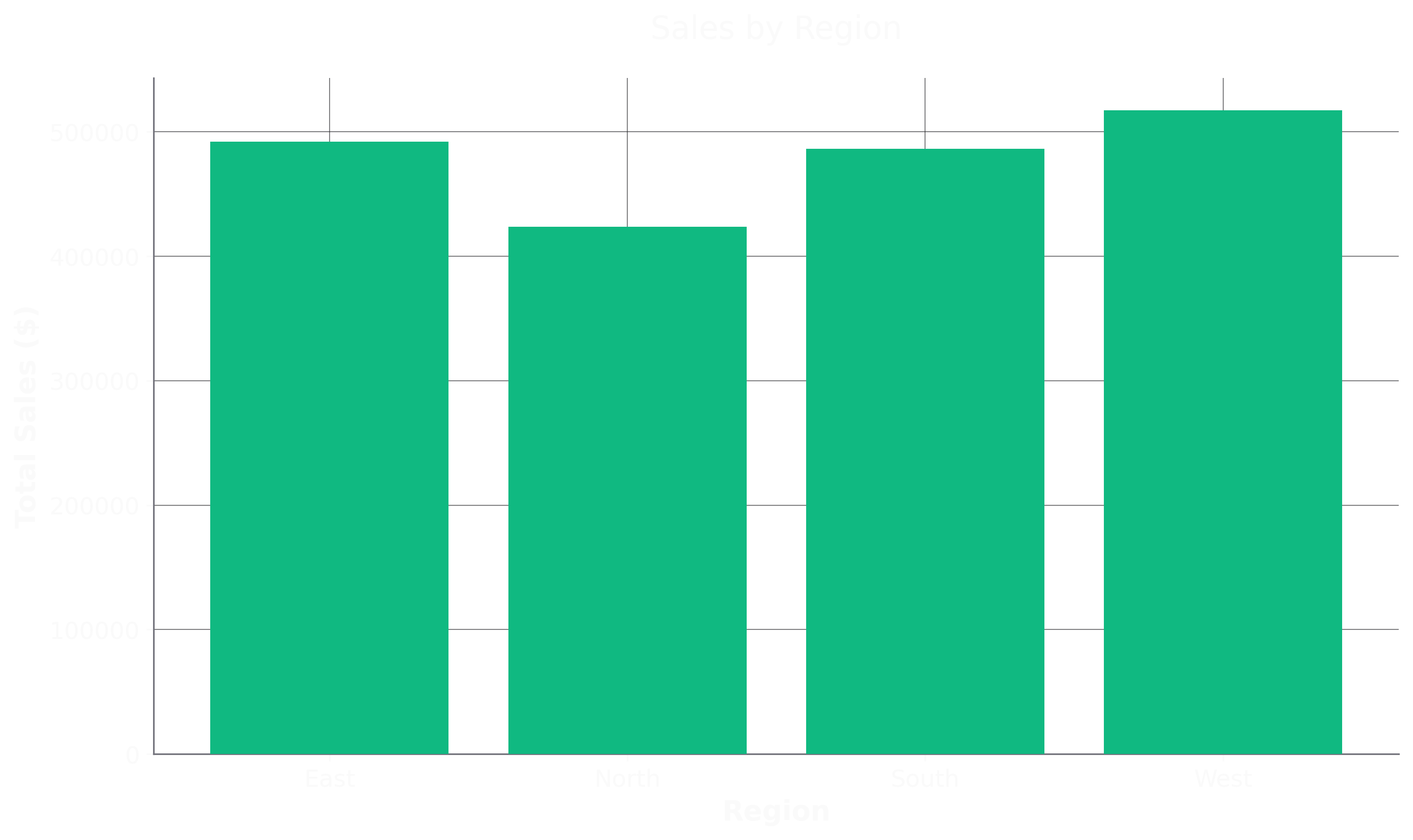
Simple categorical comparison:
import rekha as rk
from examples.utils import get_categorical_data
df = get_categorical_data()
region_sales = df.groupby('region')['sales'].sum().reset_index()
fig = rk.bar(
data=region_sales,
x='region',
y='sales',
title='Sales by Region',
labels={'region': 'Region', 'sales': 'Total Sales ($)'}
)
Grouped Bar Plot¶
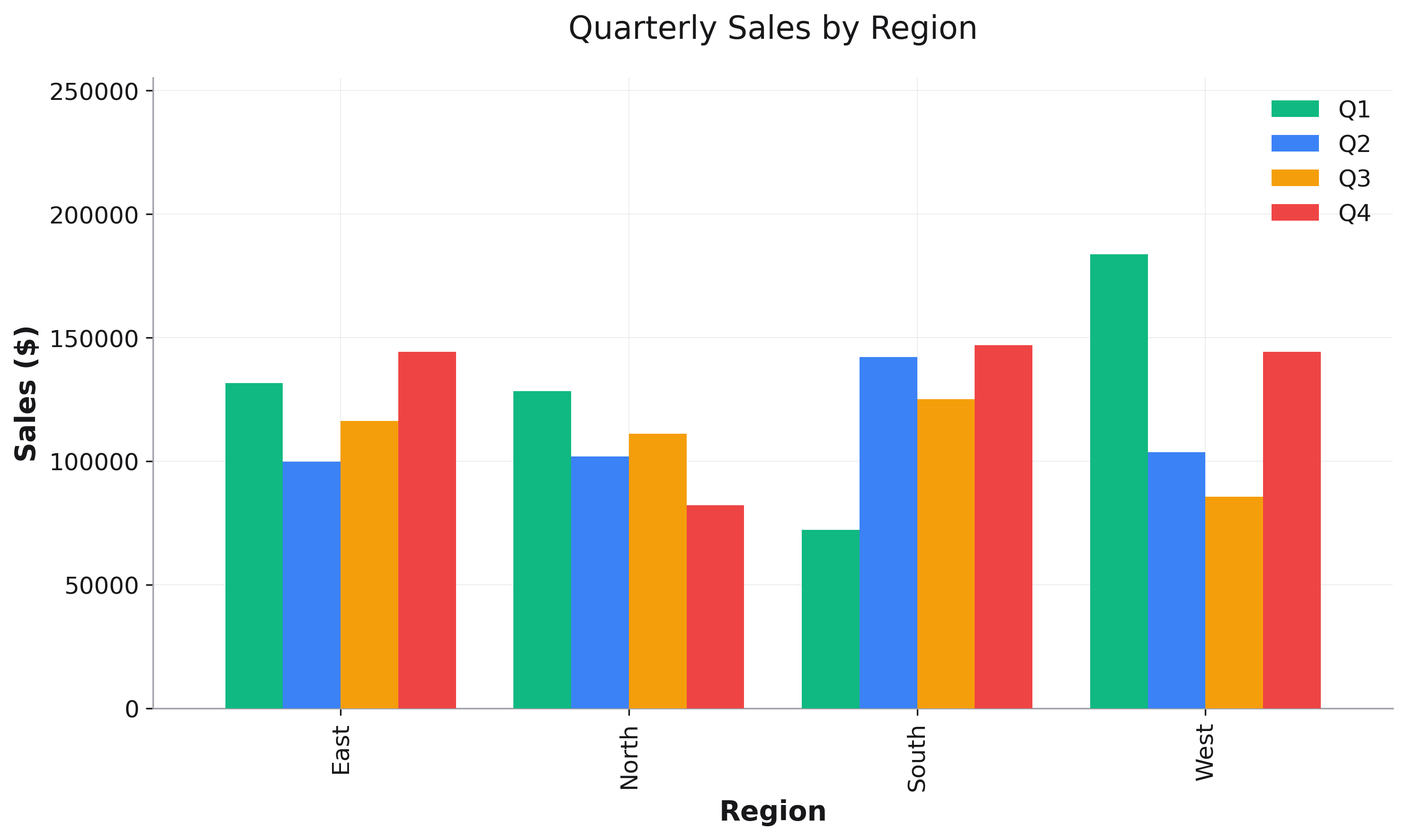
Compare multiple categories side by side:
quarter_region = df.groupby(['region', 'quarter'])['sales'].sum().reset_index()
fig = rk.bar(
data=quarter_region,
x='region',
y='sales',
color='quarter',
title='Quarterly Sales by Region',
labels={'region': 'Region', 'sales': 'Sales ($)', 'quarter': 'Quarter'}
)
Horizontal Bar Plot¶
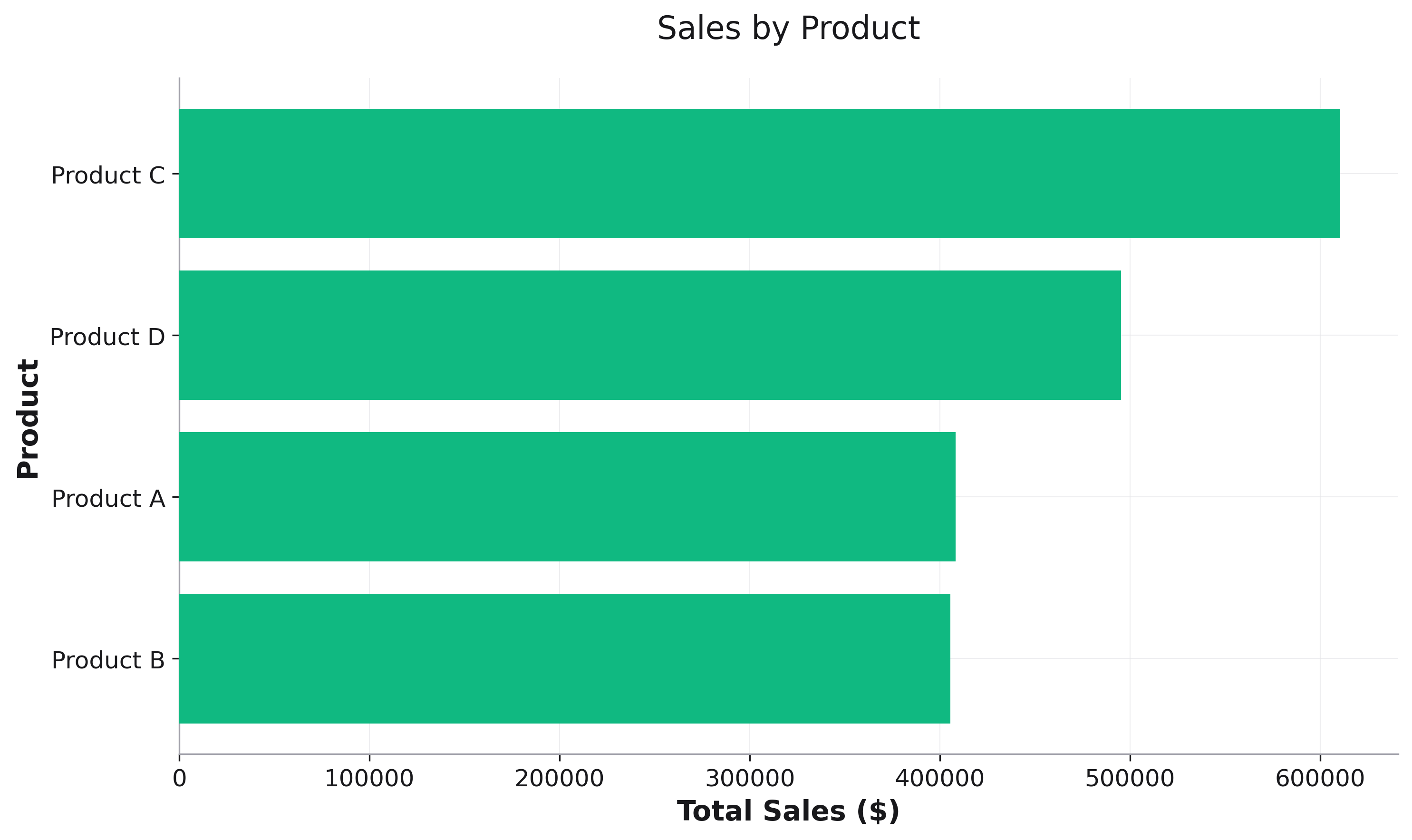
Better for long category names:
product_sales = df.groupby('product')['sales'].sum().reset_index().sort_values('sales')
fig = rk.bar(
data=product_sales,
x='sales',
y='product',
orientation='h',
title='Sales by Product',
labels={'sales': 'Total Sales ($)', 'product': 'Product'}
)
Stacked Bar Plot¶
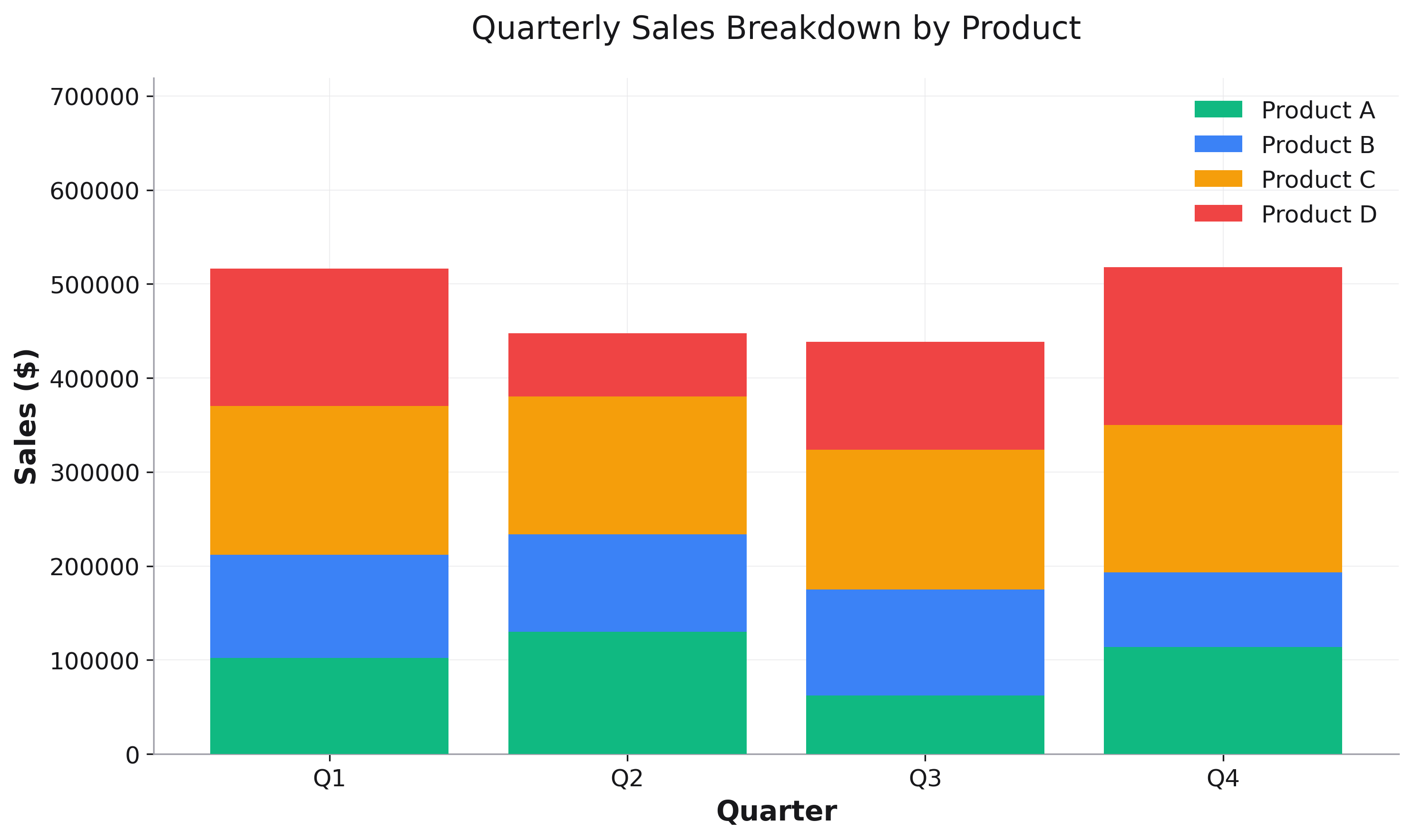
Show component contributions with stacked bars:
# Prepare data for stacking
sales_by_component = df.groupby(['month', 'component'])['sales'].sum().reset_index()
fig = rk.bar(
data=sales_by_component,
x='month',
y='sales',
color='component',
barmode="stack",
title='Monthly Sales Breakdown by Component',
labels={'month': 'Month', 'sales': 'Sales ($)', 'component': 'Component'}
)
Parameters¶
See the API Reference for complete parameter documentation.
See Also¶
Histograms - For continuous data distributions
Heatmaps - For 2D categorical data
API Reference - Complete parameter documentation